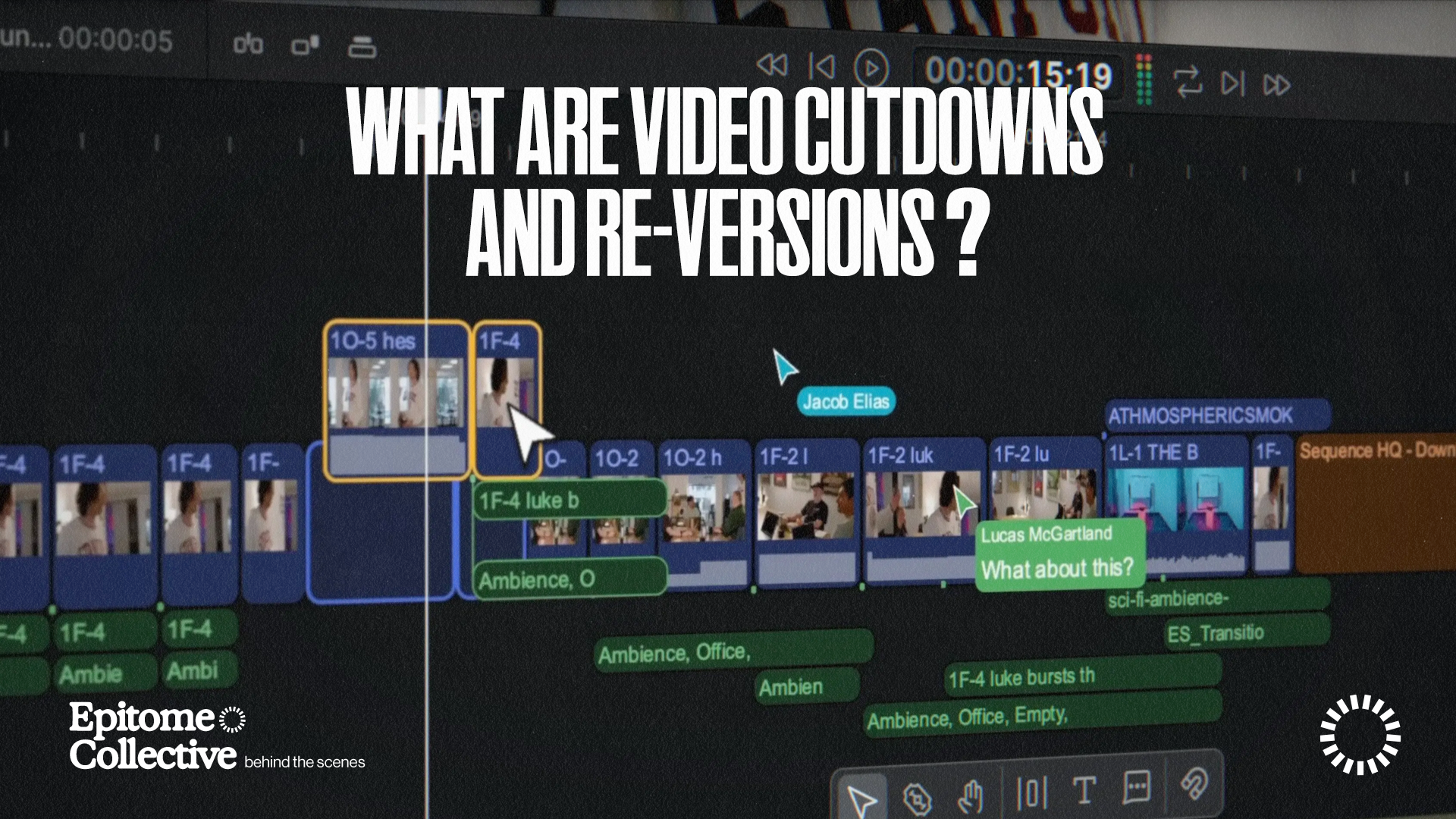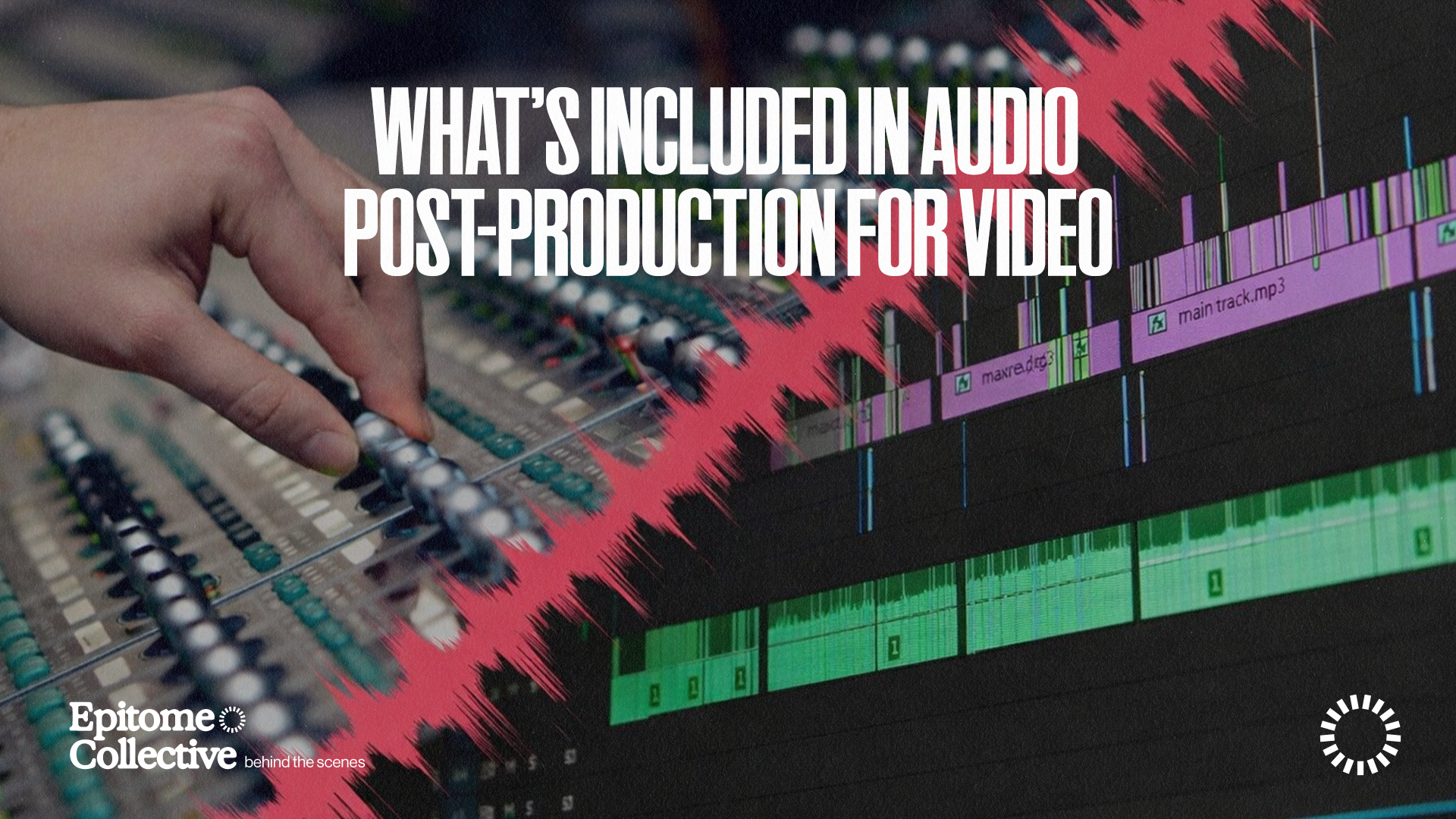What Is Video Post-Production in Singapore? A Complete Guide

Post-Production in Singapore: Why Your Video Isn’t Finished After Filming
You’ve got the footage.
The shoot went well.
The files have landed in your inbox.
Now what?
If you’re staring at a folder full of raw clips wondering,
“How do we turn this into the video we actually need?”. You’re not alone.
This is a common challenge for marketers, especially when there’s no dedicated video expert on the team.
Maybe the shots look fine. But:
- There’s no storyline yet
- No music
- No graphics
- No subtitles
- Just a collection of clips with no clear plan to turn them into something usable
This Is Where Post-Production Comes In
Post-production is where your video truly comes together.
It is not just about editing. It is about shaping your content to connect with your audience and achieve your goals.
This is where:
- Your story becomes clear and structured
- Your brand identity is reflected in visuals, tone, and sound
- Your video is tailored for platforms like social, web, internal use, or events
Whether it’s a product launch, explainer, testimonial, or social cutdown, good post-production ensures your video is clear, consistent, and ready to perform.
Without it, you're left with footage instead of a finished product.
What This Guide Covers
If you're a marketer or business owner handling video but you're not quite sure what happens after the filming wraps, this guide is for you.
We’ll walk you through:
- What post-production includes
- The services that help your video succeed, such as editing, graphics, and sound
- Understanding what drives post production costs in Singapore
- How long the process usually takes, and what causes delays
- How to work effectively with a production house or creative partner
By the end, you’ll know exactly what to ask for, what to expect, and how to turn your raw footage into a finished video that delivers.
What Is Post-Production?

Post-production is everything that happens after the cameras stop rolling.
It’s the stage where raw footage is transformed into a professional, goal-ready video. If production captures the material, post-production brings the story to life.
A Simple Way to Understand It: Cooking
Think of video like a meal.
- Filming is gathering the ingredients
- Post-production is the cooking, seasoning, plating, and presentation
You wouldn’t serve someone a basket of raw ingredients and call it dinner.
Likewise, you can’t hand over raw footage and expect it to work as finished content.
Post-production is where your intention becomes reality.
What Post-Production Usually Includes
The exact scope depends on your project, but typically, post-production covers:
- Editing the footage
- Cleaning and balancing audio
- Adding music and motion graphics
- Colour correction and grading
- Adding subtitles or voiceovers
- Creating versions for different platforms
- Exporting final files in the correct formats
- Running quality checks to ensure everything looks and sounds right
Who’s Involved in Post-Production?
Depending on the complexity, your project may involve several specialists:
- Editor – Shapes the story, pacing, and overall structure
- Sound designer/mixer – Enhances and balances all audio elements
- Motion designer – Creates graphics, titles, and animations
- Colourist – Adjusts and styles the visual tone
- Producer or Post Supervisor – Manages the workflow and timeline
- QC Lead – Checks technical specs and consistency before delivery
You don’t need to manage these roles yourself, but understanding who does what will help you plan and collaborate effectively.
Basic vs Premium Post: What Does Your Project Need?
Not every video needs a full suite of services. But even a basic talking-head clip should still be clean, clear, and branded.
Here’s a quick guide:
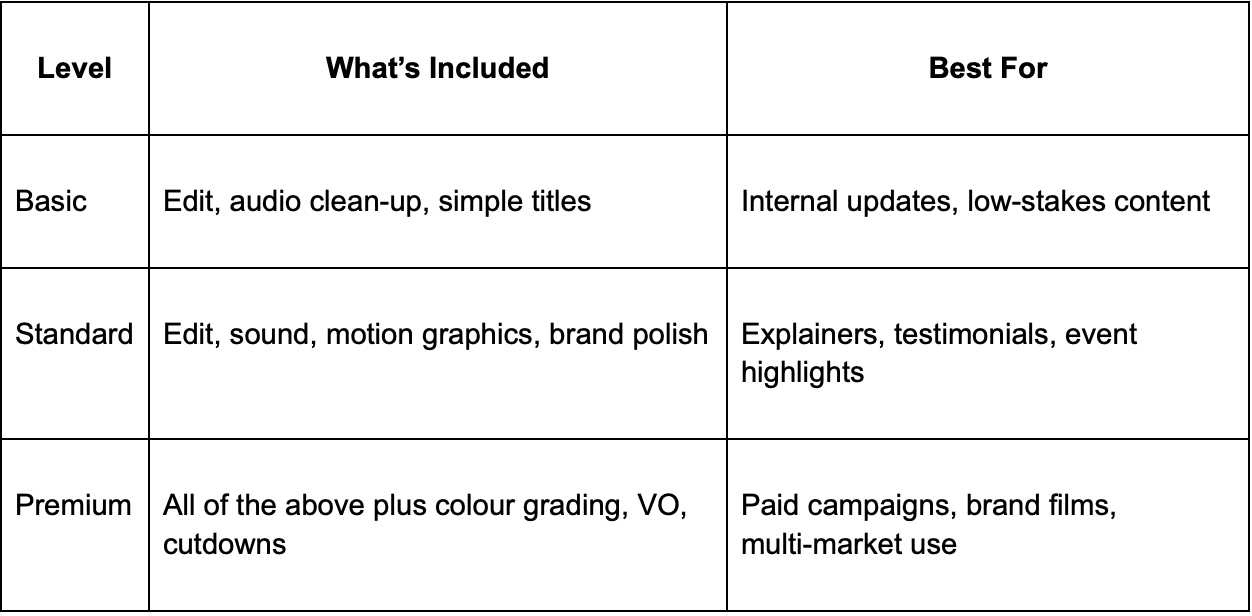
Knowing where your project fits helps you invest wisely. You get the quality your message needs, without overpaying for extras you won’t use.
When Do You Need Post-Production?
The short answer: almost always.
But the real question is:
How much post-production does your video actually need to succeed?
Not every project needs the full treatment, but every video needs at least some level of post to feel clear, polished, and professional.
If your audience can’t follow the message or the video looks unfinished, it reflects poorly on your brand. And that means it’s not doing its job.
When Post-Production Makes the Biggest Difference
Here are some common situations where post-production has a direct impact on results:
- Product Launch Videos
Need strong pacing, branded graphics, and platform-ready formats - Explainers or Walkthroughs
Rely on clear structure, supporting visuals, clean voiceover, and subtitles - Client Testimonials or Case Studies
Benefit from polished sound, engaging edits, and consistent branding - Event Recaps
Depend on energetic cuts, music sync, eye-catching titles, and social-friendly edits - Founder or CEO Messages
Often require audio clean-up, name cards, and visual variety to hold attention - Paid Social Campaigns
Must grab attention quickly, work without sound, and fit multiple formats
These aren’t just “nice-to-haves.”
In all these examples, post-production is the step that turns raw clips into a video that actually performs.
What “Good, Better, Best” Looks Like on the Same Video
Let’s say you’ve filmed a simple 30-second product demo.
Here’s how post-production quality affects the end result:
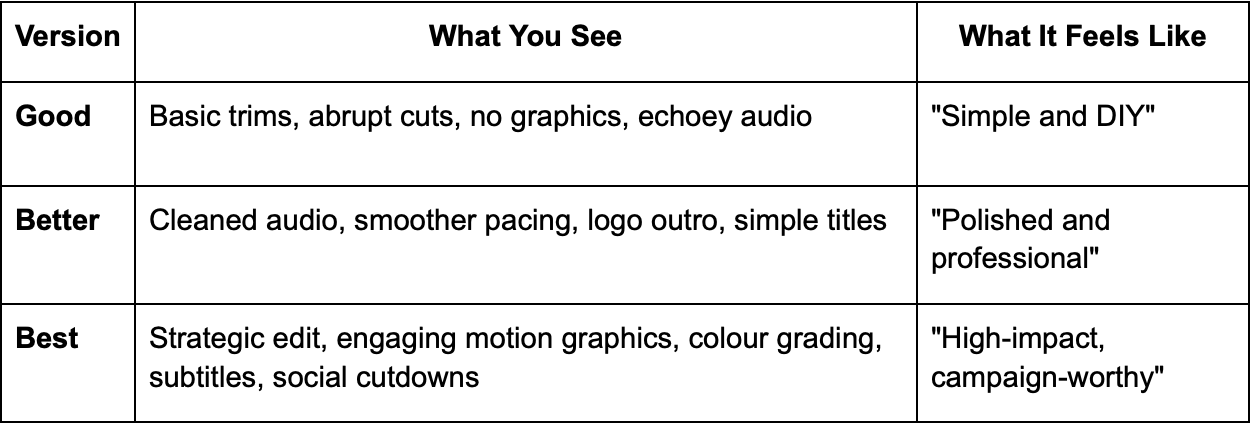
Even for a small project, investing in the right level of post can make a huge difference in how your brand is perceived and how well the video performs.
Post-Production Types Explained

Post-production isn’t just one task.
It’s a collection of specialised processes that turn raw footage into a finished, brand-aligned video.
Understanding each one helps you plan better and get exactly what your project needs — without paying for what it doesn’t.
Video Editing
What it is:
Editing involves selecting the best footage, building a clear story, and refining the pace of your video. It includes both the creative shaping (offline editing) and the final polish (online editing).
You provide:
- Project brief and objectives
- Brand kit (logo, colours, fonts)
- Final footage and talking points
- Style references (if available)
You receive:
- A rough cut for feedback
- A fine cut with revisions
- A locked cut ready for finishing
Timeline and cost factors:
- Video length and complexity
- Number of feedback rounds
- Speed of approvals and required turnaround
Motion Graphics and Text Animation
What it is:
Motion graphics use animated visuals like icons, titles, or logos to boost clarity and engagement. Text animation adds movement to words to hold attention, especially in sound-off viewing.
Best for:
- Highlighting key points
- Strengthening brand presence
- Making content more dynamic
- Boosting performance on social platforms
You provide:
- Brand guidelines (fonts, colours, logos)
- Key messages to animate
- Any reference videos or styles
You receive:
- Animated titles and overlays
- Logo animations or transitions
- Branded lower thirds and motion design
Timeline and cost factors:
- Number and complexity of animated elements
- Whether assets are new or reused
- Rounds of revisions or style changes
Colour Correction vs Colour Grading
What it is:
- Colour correction fixes technical issues like exposure or white balance.
- Colour grading adds a visual style to match your brand or mood.
Best for:
- Making footage look consistent and clean
- Creating a unified visual tone
- Enhancing emotional and brand impact
You provide:
- Visual references or mood boards
- Brand colour palette or LUTs
- Picture-locked edit
You receive:
- Corrected, graded, and visually polished footage
- A consistent and professional look across scenes
Timeline and cost factors:
- Number of shots and lighting conditions
- Custom grading needs
- Output specs (e.g. 4K, HDR)
Sound Design, Voiceover, Mixing & Mastering
What it is:
This includes cleaning dialogue, removing background noise, syncing music, adding sound effects, recording voiceovers, and balancing all elements for clear playback.
Best for:
- Making your message easy to hear
- Enhancing emotional impact
- Meeting audio quality standards
You provide:
- Script (if voiceover is needed)
- Music and sound references
- Footage with original audio
You receive:
- Cleaned and mixed audio
- Synced sound design and music
- Platform-ready audio mastering
Timeline and cost factors:
- Quality of original audio
- Length of video
- Custom VO or licensed music use
VFX (Visual Effects)
What it is:
VFX enhances or fixes your footage digitally. This could mean screen replacements, object removal, clean-up work, stylised transitions, or 3D effects.
Best for:
- Fixing filming issues without reshoots
- Adding brand overlays or UI elements
- Creating stylised campaign visuals
You provide:
- Raw footage and references
- Clear notes on what needs changing
- Any branded assets
You receive:
- Professionally altered footage
- Seamless integration of visual effects
Timeline and cost factors:
- Type of VFX (simple clean-up vs full compositing)
- Number of affected shots
- Advanced techniques like tracking or rotoscoping
Social Cutdowns and Re-Versions
What it is:
Cutdowns are shorter edits created from your main video, tailored for platforms like Instagram, TikTok, or YouTube. Re-versions adjust format, length, or language to meet specific goals.
Best for:
- Expanding reach across platforms
- Creating mobile-first, sound-off-friendly content
- Matching platform specs
You provide:
- Final approved master video
- List of target platforms and audiences
- Changes in messaging or CTAs
You receive:
- Videos in various aspect ratios (16:9, 1:1, 9:16)
- Attention-grabbing intros and subtitles
- End cards or language-specific versions
Timeline and cost factors:
- Number of versions or formats
- Complexity of edits and reframing
- Subtitle or localisation needs
Content Localisation
What it is:
Localisation adapts your video for other languages or markets. This could include translated subtitles, new voiceovers, or culturally tailored visuals.
Best for:
- Reaching global or regional audiences
- Running multilingual campaigns
- Keeping brand consistency across markets
You provide:
- Master video
- Translations or target languages
- Market-specific guidelines
You receive:
- Subtitled or re-voiced content
- Adjusted visuals for local relevance
- Clearly labelled, ready-to-use versions
Timeline and cost factors:
- Number of languages
- Subtitles (burned-in vs separate files)
- VO talent and recording needs
Mastering, QC and Delivery
What it is:
Mastering is the final export. Quality control ensures your video is clean, properly formatted, and ready to use on any platform.
You provide:
- Final approval
- Delivery platforms and requirements
- File specs (e.g. resolution, bitrate)
You receive:
- Exported master files in required formats
- Clean, clearly named file packages
- Delivery-ready assets for upload or use
Timeline and cost factors:
- Number of deliverables
- Export format and resolution
- QC time required
Archiving and Asset Management
What it is:
Archiving stores all your project materials — including edits, graphics, and final files — so you can easily update, reuse, or access them later.
Best for:
- Speeding up future edits or localisation
- Building a consistent brand asset library
- Avoiding lost files or rework
You provide:
- Final project materials
- Access and naming preferences
You receive:
- Organised archives with edits, assets, and exports
- Cloud or drive access
- Optional handover documentation
Timeline and cost factors:
- Project size and number of files
- Cloud vs offline storage
- Frequency of future updates or reuse
Understanding the types of post-production is only half the story.
To get a video that performs across platforms, you also need to know how it's delivered, in the right format, size, and style.
File Formats, Aspect Ratios & Codecs
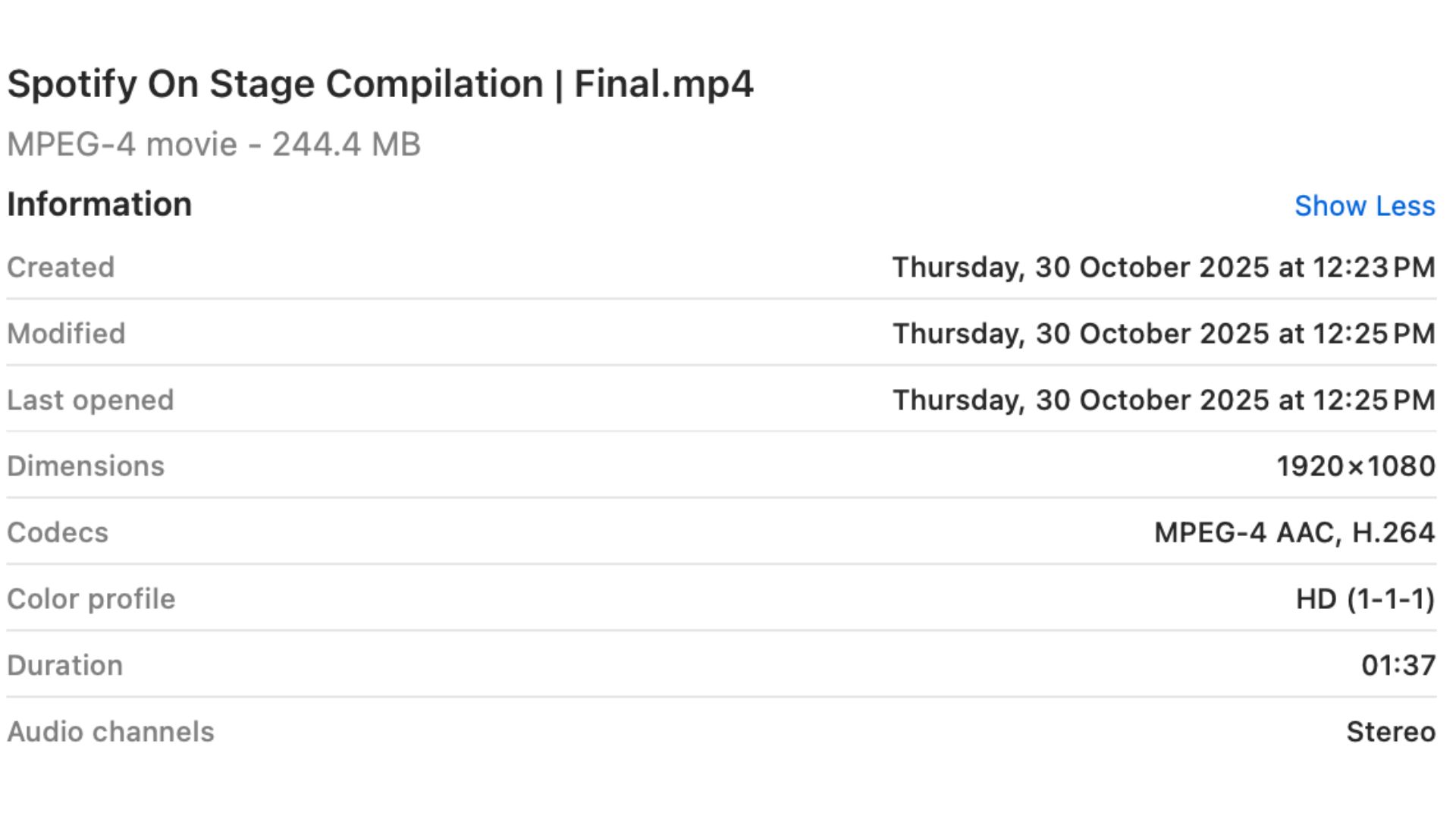
Why Technical Delivery Matters More Than You Think
You don’t need to be a video tech expert to manage great content.
But you do need to make sure your final video files are correctly formatted for where they will be used.
This is one of the most common friction points at the end of a project.
A video might look amazing, until:
- It’s rejected by a platform
- It doesn’t display properly on mobile
- Or it’s the wrong size or format for the campaign
This section breaks down the technical terms that affect delivery quality, compatibility, and performance, and how to avoid preventable mistakes.
Why This Matters in Post-production
Post-production is not only about how your video looks or sounds.
It is also about how it is exported, named, and packaged to work across all your channels.
As a marketer, understanding these terms helps you:
- Ask for the right formats from your vendor or team
- Check deliverables confidently
- Avoid last-minute problems or delays
Resolution: How Sharp Your Video Looks
What it means:
Resolution is the number of pixels in your video. More pixels = sharper image.
Common examples:
- 1920 x 1080 → Full HD (great for most social or web use)
- 3840 x 2160 → 4K (ideal for large screens or premium content)
Why it matters:
Full HD works for most needs.
4K gives more flexibility, for example cropping or zooming, but results in larger files.
Aspect Ratio: The Shape of Your Video
What it means:
Aspect ratio is the width-to-height ratio of your video frame.
Examples:
- 16:9 → Landscape (YouTube, websites, presentations)
- 1:1 → Square (Instagram, LinkedIn)
- 9:16 → Vertical (TikTok, Stories, Reels)
Why it matters:
Using the wrong ratio can cause awkward cropping, black bars, or poor user experience.
Post ensures you get platform-ready versions in the right shape.
Bitrate: Balancing Quality and File Size
What it means:
Bitrate is the amount of data used per second of video.
Higher bitrate means higher quality, but also bigger files.
Why it matters:
Your editor adjusts bitrate to ensure a good balance between visual quality and file size.
Too low, and the video looks pixelated.
Too high, and it may not load smoothly on all platforms.
Container vs Codec: File Format and Compression
Container = The file type that holds your video
Examples:
- .mp4 → Lightweight and widely used for web or social
- .mov → Heavier, higher quality, used for archival or broadcast
Codec = The method used to compress the video inside the file
Examples:
- H.264 → The standard for delivery, compatible with most platforms
- ProRes → High-quality format for editing or high-end production
Why it matters:
The right combination ensures your video plays well, uploads easily, and passes platform checks.
Most marketing videos will be delivered as .mp4 using the H.264 codec.
SDR vs HDR: Colour Range
What it means:
- HDR (High Dynamic Range) shows more detail in highlights and shadows
- SDR (Standard Dynamic Range) is the default for most platforms
Why it matters:
Unless you are producing for specific HDR platforms or high-end screens, stick with SDR.
It avoids playback issues and ensures consistency.
Versioning and File Naming
Clear naming saves time and avoids confusion later.
Use names like:
BrandVideo_LinkedIn_v1.1_20251028.mp4
Avoid names like:
final_FINAL_v10_reallyFinal.mp4
Clean, consistent labels help your team track versions and find files easily, especially across rounds of feedback or platforms.
What You Actually Need to Know
You don’t need to choose codecs or set bitrates yourself.
But you do need to know how to ask for the right things.
For example:
- "We need 16:9 for YouTube and 9:16 for TikTok, with subtitles burned in."
- "Can you deliver high-res masters in both ProRes and MP4 formats?"
- "Please label each version by platform and date."
Your post partner handles the technical side, but knowing what to ask keeps you in control.
Getting the right formats is crucial for smooth delivery.
But if your video does not look and feel like your brand, it still won’t land.
Post-Production: Where Brand Governance Comes to Life
Post is more than just editing.
It is the stage where your video is shaped to reflect your voice, your identity, and your overall brand presence.
This is where:
- Brand colours, fonts, and style guides are applied
- Logos are placed appropriately and consistently
- Motion, sound, and visuals align with your brand's look and feel
It is not about simply adding a logo. It is about building a visual and audio system that makes every video recognisably yours.
Your Brand Kit Is the Starting Point
Every strong post process begins with a clear brand kit, which includes:
- Logos
- Fonts
- Colour palettes
- Usage guidelines
These are more than just design choices.
They define how everything from motion graphics to transitions and captions should appear.
Without a brand kit:
- Fonts might clash
- Colours could drift off-brand
- Titles and graphics may look generic
Over time, this weakens your visual identity, especially in always-on or multi-channel content.
Build Systems, Not One-Off Styles
Leading brands avoid starting from scratch every time.
They create repeatable systems that keep content consistent and speed up production.
These systems might include:
- Standard LUTs (colour grades)
- Reusable templates for titles and subtitles
- Motion design rules
- Sonic branding, such as voiceover tone or signature music
This approach helps every video feel like part of the same brand story, whether it’s a social post, campaign, or founder message.
Scale with Speed Using Templates
If you're producing a high volume of content — especially across markets or formats — templates are essential.
These include:
- Branded lower thirds
- Campaign end cards
- Platform-specific titles
- Consistent subtitle styles
Templates reduce revision time and keep things on-brand, even when you're moving fast.
At Epitome Collective, we help clients build these libraries during post.
This ensures that updates, localisations, or quick-turn edits still feel as polished as the main video.
Structure Supports Creative Freedom
Brand governance is not about limiting creativity.
It gives your team the structure and consistency needed to express your brand confidently.
But even the most consistent content won’t land if it isn’t accessible.
Accessibility and Inclusivity in Post

Good Content Works for Everyone
A great video doesn’t just look sharp or sound polished.
It also makes your audience feel included no matter how, where, or when they watch.
Accessibility in post-production means designing your video so it’s easy to understand and engage with for as many people as possible.
And here's the key point: inclusive content benefits everyone.
It boosts:
- Attention
- Message clarity
- Completion rates across platforms
In short, accessibility isn’t just a nice-to-have.
It’s smart, strategic content design.
Captions and Subtitles Are Essential
In a world where many people watch videos without sound — especially on social media — text on screen is no longer optional.
Subtitles help your message land, even if no one hears the audio.
But effective subtitles are more than just a transcript. They should have:
- Proper line breaks and readable length
- On-screen timing that matches the speech
- Font size and contrast that’s mobile-friendly
For multilingual campaigns, subtitles also support localisation, giving you broader reach without needing separate voiceovers.
Design for Legibility, Not Just Looks
Your video can be beautifully designed, but if people can’t read it, the message is lost.
Accessible visual design means:
- High contrast between text and background
- Font choices that are easy to read on any device
- Safe zones that keep important info visible on all screen sizes
These improvements help not just viewers with impairments, but also busy users on small screens or noisy environments.
Sound That Works for Everyone
Audio clarity is another big part of accessibility.
Well-balanced sound helps:
- Viewers understand the message
- Non-native speakers follow along
- Audiences stay engaged in loud or distracting settings
In post-production, this means:
- Cleaning up unclear speech
- Reducing harsh or distracting sounds
- Ensuring music supports the message instead of competing with it
Inclusive Content Drives Results
Making your content more accessible helps you:
- Increase viewer retention and watch time
- Reach a wider, more diverse audience
- Meet accessibility standards (especially for government or enterprise content)
- Show that your brand is thoughtful, inclusive, and future-ready
This is not just about doing the right thing.
It’s about making your content work harder and reach further.
Music, Stock Imagery and Rights Management

Avoid Legal Risks and Deliver with Confidence
Your video might look great, but if you don’t have the right usage rights in place, it could still run into trouble.
Licensing is not just a legal checkbox. It protects your brand, respects the creators involved, and ensures your content can be published, promoted, and reused without issues.
The good news? You don’t have to figure it all out yourself.
A reliable post-production partner will help manage this for you, so you stay compliant without the stress.
Music Licensing: Royalty-Free vs Rights-Managed
Royalty-free music allows you to pay once and use the track in multiple ways. It is quick to license, budget-friendly, and commonly used in web and social content.
However, it can have limits on how or where you use it.
Rights-managed music is licensed for very specific uses, such as certain platforms, regions, or durations.
It often offers higher quality and exclusivity, but you must clearly define how the track will be used.
A good post production partner will help you:
- Choose music that matches both your tone and your licensing needs
- Avoid platform takedowns from unlicensed music
- Track and manage licence terms to stay within scope
Stock Footage and Imagery
Stock visuals are often used to support explainer videos, product demos, or brand montages.
But just like music, they come with legal considerations.
You need to ensure:
- The correct licence type (editorial or commercial use)
- Releases for any recognisable people or locations
- Clear usage rights for geography, platforms, and duration
Talent Usage Rights
Whether you’re featuring voiceover artists, actors, or real customers, talent usage rights define:
- Where the video can be used (online, internal, broadcast)
- How long the content can be used (1 year, 2 years, forever)
- Which regions the usage covers (local, regional, or global)
Without clear agreements, you could face extra fees, legal issues, or even be forced to pull a video after launch.
A professional production team will manage this for you, so everything is agreed up front
Why It Matters
Getting licensing and rights sorted during post-production helps you:
- Avoid takedowns or copyright issues
- Ensure your video is safe to use globally
- Build a professional, ethical content process
- Focus on impact, not legal risks
Now that we’ve covered how to reduce risk, let’s understand what effects costs in post production.
Budgeting and Scoping: What Drives Cost in Singapore

Post-production pricing in Singapore can be confusing, especially if you’ve never scoped a video project before.
What seems like a simple edit may involve multiple specialists, rounds of feedback, or deliverables you didn’t originally plan for. And depending on who you’re working with, costs can vary significantly.
Here’s the truth: post-production is not one-size-fits-all.
It’s a modular process. Your budget depends on:
- What you need
- How fast you need it
- How many versions you want
- And the level of expertise involved
Let’s break it down.
What Drives Cost in Post-Production?
1. Complexity of the Edit
More raw footage or multi-camera setups take more time to review and edit.
A single-take talking-head video is much faster to produce than a story-driven highlight reel.
2. Motion Graphics or VFX
Basic titles are often included in most packages.
But once you need custom motion graphics, animated text, screen replacements, or stylised transitions, cost increases with the complexity.
3. Number of Deliverables
Each version of your video takes time. For example:
- A hero cut in 16:9
- A few vertical cutdowns for TikTok or Reels
- Square versions for LinkedIn
- Subtitled local versions for different regions
Each format requires reformatting, editing, and exporting.
More versions means more post time.
4. Timelines
Need it fast? You’ll likely pay more.
Rush jobs often require editors to prioritise your project, work outside normal hours, or condense feedback cycles.
5. Languages and Localisation
Adding subtitles, translations, or voiceovers for other markets adds editing, formatting, and review time.
These are essential for regional campaigns, so plan for them early.
6. Licensing
If you're using commercial music, stock footage, or paid talent, licensing fees will apply — especially for paid, global, or long-term use.
7. Talent Expertise
Experienced editors and designers cost more, but they work faster, solve problems proactively, and deliver higher-quality work with fewer revisions.
For campaign content or anything high-visibility, this often saves money in the long run.
How Post Is Typically Scoped in Singapore
Most production companies offer a base package with optional add-ons.
A base edit typically includes:
- A 1 to 2-minute core video
- Basic audio clean-up
- Simple title cards
- Royalty-free music
- 1 to 2 feedback rounds
Add-ons might include:
- Motion graphics or animated titles
- Burned-in or separate subtitles
- Voiceover recording and syncing
- Colour grading
- Localised language versions
- Platform-specific cutdowns or resizes
- Thumbnail design or social cover frames
- Asset archiving for future edits
A reputable partner — like Epitome Collective — will scope everything clearly, collaborate with you, and ensure you only pay for what actually adds value to your video.
Practical Tips to Keep in Mind
- Feedback rounds are usually capped. Most projects include 1 or 2 rounds. Extra revisions take time and budget.
- Delays come from unclear feedback. Keep comments consolidated, specific, and timely to avoid hold-ups.
- Licensing may not be included. Always confirm if music, VO, or stock visuals are covered.
- Cutdowns and localisations cost extra. Plan for these upfront if you need platform-ready or regional versions.
Understanding cost is only part of the equation.
You also need to know what’s realistic when it comes to timelines.
Timelines and Resourcing: What’s Realistic?

How Long Does Post-Production Really Take?
One of the most common questions marketers ask is:
"How long will post-production take?"
The honest answer is, it depends.
Timelines vary based on the project scope, how fast feedback is provided, and whether your materials are ready to go.
Every video is different, but there are typical turnaround windows based on complexity.
What matters most is understanding the factors that affect these timelines.
That way, you can plan ahead, manage expectations, and avoid unnecessary delays.
Typical Post-Production Timelines (Working Days)

These timelines assume:
- All assets (footage, logos, script, VO, etc.) are ready at the start
- Feedback is returned promptly
- No major changes are introduced mid-way
What Actually Affects Timelines?
1. Asset Readiness
If your brand kit, VO, music, or footage isn’t ready, post can’t begin.
A delay in prep means a delay in delivery.
2. Feedback Speed
This is the number one reason timelines slip.
Every day spent waiting on feedback adds time.
Make sure your internal team is aligned before reviewing.
3. Scope and Revisions
More formats or languages? More time.
Every additional cutdown, subtitle, or re-version adds complexity.
Going beyond the scoped number of revisions also extends timelines.
4. Resource Availability
During busy periods like campaign season or end of quarter, production houses may be fully booked.
If you haven’t secured dates, your project might be queued behind others.
How to Keep Post-Production on Track
- Send consolidated feedback from one decision-maker
- Align your team internally first to avoid conflicting notes
- Use time-stamped comments when reviewing videos
- Confirm scope and milestones early so resources are locked in
When everyone is clear on the process — and sticks to the plan — post-production flows smoothly.
Now that you understand the timing side of things, let’s talk about working relationships.
Working with Production Houses or Teams

Post-production is a collaborative process. How smoothly it runs often depends on how clearly the working relationship is set up from the beginning.
If you’re a marketer managing a video, you might be wondering:
- What do I need to provide?
- What will I get back?
- How should feedback work?
- Who’s keeping it all on track?
This section breaks it down clearly, whether you’re working with a full production house or a freelance editor.
Choosing the Right Engagement Model
There’s no single "correct" way to work with a post team.
The best setup depends on how much you handle in-house, how often you produce, and the level of support you need.
Here are the four most common models used in Singapore:
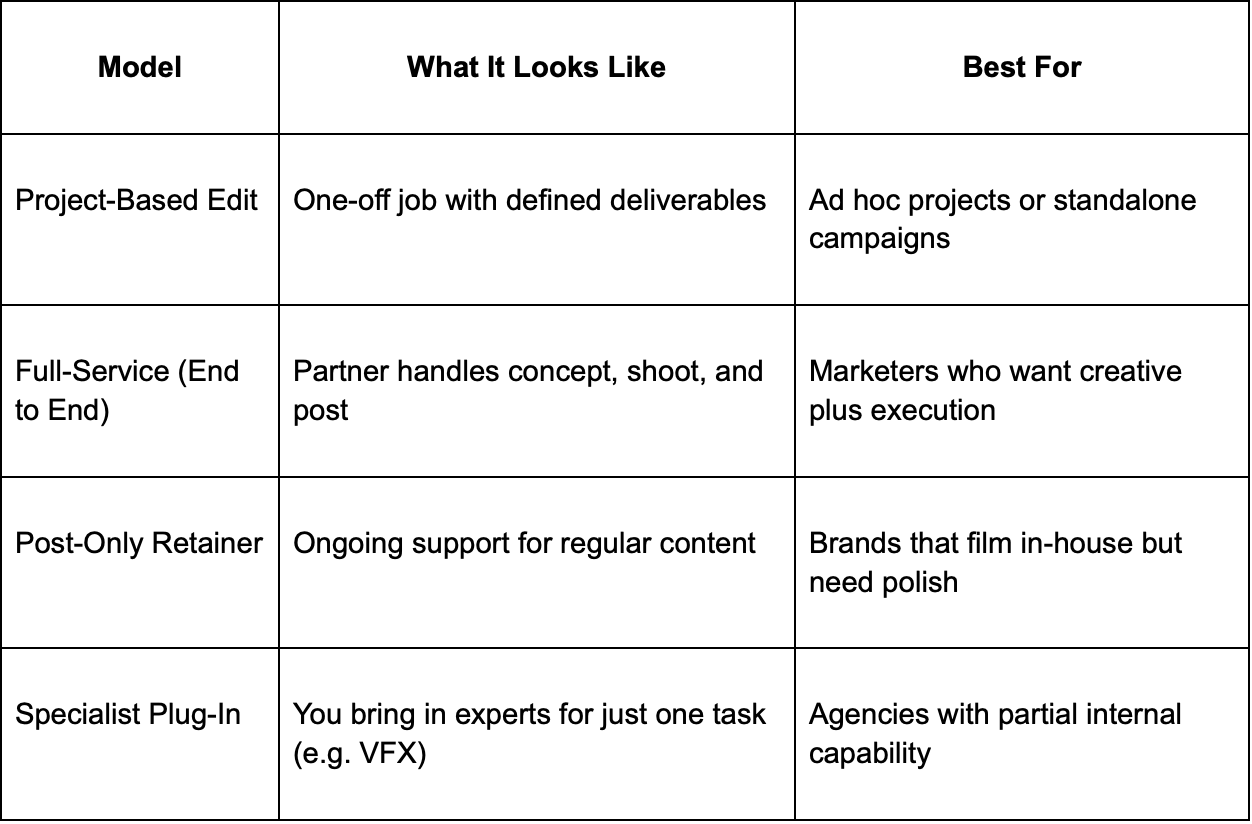
Clarifying this at the start helps set expectations, timelines, and responsibilities early. It also avoids confusion later on.
What You Need to Provide (And When)
To avoid delays and misalignment, here’s what most post teams need from you:
Before editing starts:
- A clear project brief (objective, audience, tone, and platforms)
- Brand assets (logos, colours, fonts, style guide)
- Footage access, named and referenced clearly
- Scripts or key talking points
- Music preferences or brand audio direction
- A list of deliverables (formats, lengths, platforms, languages)
- Any deadlines, launch dates, or booked media slots
During the edit:
- Consolidated feedback from key stakeholders
- Time-stamped notes for scenes or dialogue
- Final sign-off on the main cut before sound, colour, or motion work continues
Providing everything up front helps reduce back-and-forth and keeps your timeline on track.
What Your Post Team Should Provide
A professional partner will deliver more than just a final video. Expect them to give you:
- A clear production schedule with review milestones
- Defined feedback stages (rough cut, fine cut, picture lock, final delivery)
- Expectations for feedback timing and scope
- Organised, properly named files for each platform
- An optional archive of all assets for future updates or localisation
Top-tier teams also provide regular status updates so you always know where the project stands.
How Post-Production Rounds Typically Work
Most commercial projects follow a structured process:
1. Rough Cut
Initial structure, pacing, and story flow
(No colour correction, sound mixing, or advanced graphics yet)
Feedback should focus on clarity, structure, and key content.
2. Fine Cut
Graphics, music, and transitions are added
Feedback should focus on polish, brand tone, and pacing.
3. Picture Lock
Final visuals are approved. No more content changes.
Post proceeds to colour grading, audio mixing, and mastering.
4. Final Master and Delivery
You receive all agreed formats and deliverables
Including cutdowns, subtitles, and social versions
Every revision takes time. Aligning your team before sharing feedback saves hours — or even days.
The Role of a Single Point of Contact
Having one person to manage the project internally makes a big difference.
This person should:
- Gather input from all stakeholders
- Resolve any conflicting feedback
- Make final calls when needed
- Track approvals against key dates
If you’re working with a larger team, collaborative tools like time-stamped video review platforms are great for keeping comments organised and in context.
File Delivery and Asset Management
At the end of the project, your post partner should deliver:
- Final videos in all requested formats
- Clearly named files, organised by platform and date
- Subtitles as needed (burned-in and/or separate)
- Backups of key assets for future updates
At Epitome Collective, we make sure everything is well-structured and easy to access. That way, future updates or localisation are quick and seamless.
Now that you understand how collaboration works, let’s look at how it’s structured.
Two Ways of Working
Not all production workflows are the same. The way you structure your post-production relationship can significantly affect the speed, quality, and consistency of your content.
- The traditional vendor chain — where each stage of the project is handled by a different vendor
- The integrated creative team — where concept, shoot, and post-production are all managed by the same team
Let’s compare these two approaches and explore how each one impacts your workflow.
The Traditional Vendor Chain
This is the more established model. You might hire a creative agency for the idea, a production company for the shoot, and a separate post house to complete the edit.
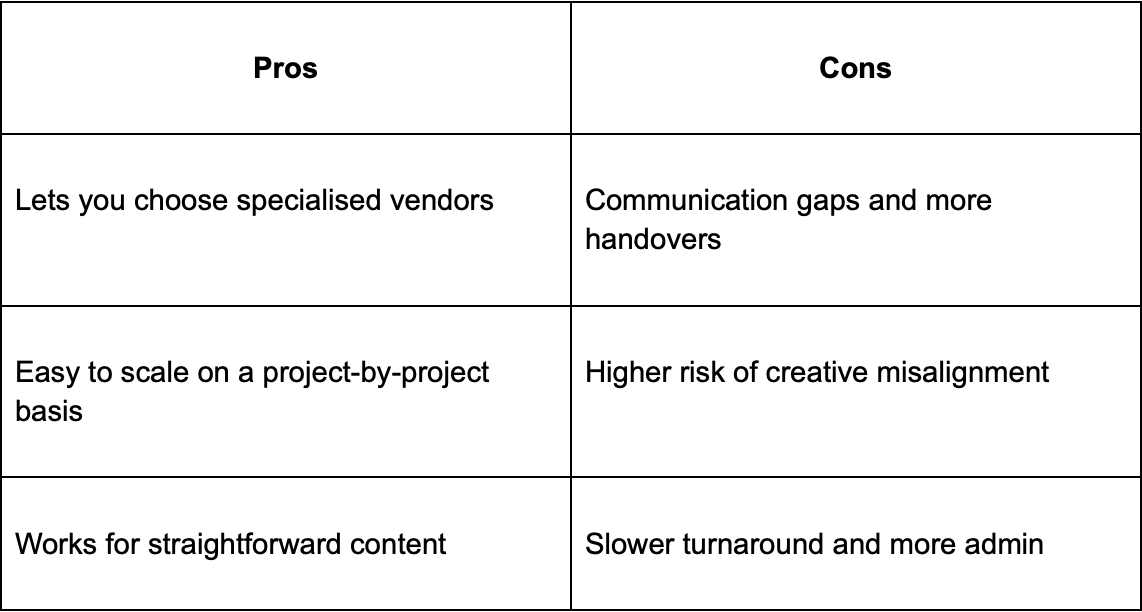
In this setup, post-production often begins after the shoot is complete.
The post team may not have been involved in early discussions, which means they lack context.
This can lead to time-consuming rebriefs, misaligned creative, or duplicated effort.
The Integrated Creative Team Model
With this model, one unified team handles everything from concept development to filming and post-production. This is the approach used by Epitome Collective. The same team that helps shape your story at the start is also the one bringing it to life at the end.

In an integrated workflow, post-production is not treated as an afterthought.
The team shoots with editing in mind, plans graphics and aspect ratios ahead of time, and bakes subtitles or localised versions into the overall structure.
The result is not just faster delivery, it is a smoother and more cohesive process that often leads to better content outcomes.
Final Takeaways

Post-production is where your video becomes a complete, audience-ready asset. It ensures clarity, brand consistency, and platform performance.
Even the simplest content benefits from clean editing, sound, and subtitles. For bigger campaigns, strong post can mean the difference between good and great.
A reliable partner makes it easy by managing the process, guiding decisions, and delivering on time.
Need help turning raw footage into results?
Epitome Collective offers end-to-end post-production tailored for agencies, brands, and content teams.
Let’s make your content work harder.
Glossary of Post-Production Terms
Editing & Structure
- Rough Cut
The first edit, focused on structure and pacing. No polish—just the bones of the story. - Fine Cut
A refined version with music, graphics, and transitions. Ready for detailed feedback. - Picture Lock
The final approved edit. No more structural changes—only polish from here on out. - Timeline
The visual workspace where editors assemble your video, frame by frame. - Selects
The best takes or shots chosen from all raw footage.
Graphics & Visuals
- Lower Third
A text graphic placed in the lower third of the screen (e.g., name/title of a speaker). - Supers
On-screen text used for emphasis, often in social or sound-off content. - Motion Graphics
Animated visuals used to enhance storytelling—titles, icons, charts, etc. - Kinetic Typography
Animated text used for energy and clarity, often in explainers or social. - VFX (Visual Effects)
Digital enhancements like screen replacements, clean-ups, or compositing.
Sound & Voice
- VO (Voiceover)
Narration recorded to guide or support the story. Usually recorded after the rough cut. - Room Tone
The natural background noise in a filming space, used to smooth audio edits. - Mixing
Balancing voice, music, and sound effects so everything sounds clean and clear. - Mastering
Final audio processing for loudness, platform compliance, and clarity. - Stems
Isolated audio tracks (VO, music, SFX) delivered separately for future flexibility.
Colour & Look
- Colour Correction
Fixing exposure, white balance, and consistency across shots. - Colour Grading
Adding stylised colour tones to evoke emotion or align with brand. - LUT (Look-Up Table)
A preset colour style used to apply a consistent look across content.
Formats & Delivery
- Deliverables
The final set of files you’ll receive—cutdowns, versions, thumbnails, etc. - Codec
The method used to compress video files (e.g., H.264, ProRes). - Container
The file type (e.g., .mp4, .mov) that holds the video, audio, and metadata. - Subtitles vs Captions
Subtitles = translated text. Captions = all speech + sound effects for accessibility. - Burn-In vs Sidecar
Burn-in = subtitles embedded in the video. Sidecar = separate subtitle files.
File & Project Management
- Versioning
Clear labelling of edits (v1, v1.1, final_v2) to track progress. - QC (Quality Control)
A final technical and visual check before delivery.
Archive
Storing all project files, assets, and versions for future reuse or localisation.